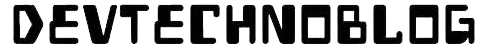Table of Contents
Do Portable Monitors Have Batteries?
Portable monitors offer convenience and flexibility, especially for those who work remotely or frequently travel. But a common question that arises is, “Do portable monitors have batteries?” In this guide, we’ll dive into the world of portable monitors, explore how they are powered, and look at which models come with built-in batteries to keep you productive on the go.
How Are Portable Monitors Powered?
Most portable monitors are designed to be lightweight and easy to carry. To power these devices, manufacturers usually rely on a combination of USB-C connections and external power sources. The most common power options include:
- USB-C Power Delivery: Many portable monitors draw power directly from your laptop or another device via a USB-C connection. This means no external power supply is needed, but they don’t have internal batteries.
- External Power Adapters: Some models come with an external power adapter that plugs into a wall socket, just like standard desktop monitors.
Do Any Portable Monitors Have Built-in Batteries?
Yes, some portable monitors do have built-in batteries, making them a perfect solution for users who need a second screen without being tied to a power source. These battery-powered monitors offer more flexibility by allowing users to work without being constantly plugged into an external power supply.
Popular Portable Monitors with Built-in Batteries:
- ASUS ZenScreen Go MB16AHP – One of the top portable monitors with a built-in battery. It offers up to 4 hours of battery life and a lightweight design.
- Desklab 4K Touchscreen Monitor – A versatile portable monitor with a built-in battery and USB-C connectivity, ideal for on-the-go professionals.
- Lenovo ThinkVision M14t – This monitor combines portability with a built-in battery that provides 5-6 hours of use on a single charge.
Popular Portable Monitors with No Batteries:
- MSI PRO MP161 E2 15.6 Inch Full HD Portable Monitor – A lightweight, travel-friendly design with versatile connectivity options like Mini-HDMI and USB Type-C, making it ideal for boosting productivity on the go. However, it does not include a built-in battery, so it requires an external power source for use.
- ViewSonic 16 Inch Full HD Portable Monitor – is lightweight and perfect for boosting your productivity on the go. It offers a sharp 16-inch Full HD display and versatile connection options. However, it doesn’t have a built-in battery, so you’ll need to plug it into an external power source when using it.
- Riitek 15 Inch Triple Portable Monitor – is designed for ultimate multitasking, providing three foldable screens for an expanded workspace. It’s lightweight and perfect for travel, but it doesn’t have a built-in battery, meaning you’ll need to connect it to a power source while using it.
How Long Do Portable Monitor Batteries Last?
Battery life in portable monitors can vary based on usage and display size. Most portable monitors with built-in batteries offer anywhere from 2 to 6 hours of battery life. Here are some factors that impact battery life:
- Screen Brightness: Higher brightness levels can reduce battery life more quickly.
- Usage: Activities like video streaming or using high-resolution graphics drain batteries faster than simple text editing.
- Model Specifications: Each monitor model has different battery capacities, influencing how long the device will last on a single charge.
What Are the Benefits of Battery-Powered Portable Monitors?
Battery-powered portable monitors have a range of benefits that make them an attractive option for certain users:
- True Portability: No need to rely on an external power source, making these monitors perfect for working in locations without access to electricity.
- Flexibility: Ideal for professionals who frequently travel or work remotely, such as digital nomads.
- Convenience: With a battery-powered monitor, you can avoid the hassle of carrying extra cables or searching for a power outlet.
Who Should Consider a Battery-Powered Portable Monitor?
If you are constantly on the move and need a lightweight, versatile display that doesn’t require constant charging, a battery-powered portable monitor is a great choice.
However, if you primarily work from a fixed location or need extended battery life beyond a few hours, a traditional portable monitor with USB-C power might be a better fit.
What Are the Benefits of Battery-Powered Portable Monitors?
- Lighter Weight: Without a built-in battery, these monitors are typically lighter, making them more portable and easier to carry during travel.
- Longer Continuous Use: Since they draw power from an external source (like your laptop or power outlet), you won’t have to worry about running out of battery during important tasks.
- More Affordable: Non-battery-powered monitors are usually more cost-effective as they don’t include the added expense of a built-in battery system.
- No Battery Maintenance: You don’t need to worry about battery life degradation or replacing the battery over time, which adds convenience and reduces long-term maintenance costs.
- Compact Design: Without the need for space to house a battery, these monitors are often slimmer, contributing to a sleek and streamlined look.
Who Should Consider a No Battery-Powered Portable Monitor?
No battery-powered portable monitors are ideal for:
- Office and Remote Workers: If you’re stationary with access to power, like in an office or home setup, this monitor saves space without needing a battery.
- Frequent Travelers: Business travelers who work in hotels or conference rooms can use a lightweight, power-efficient monitor when outlets are available.
- Budget-Conscious Buyers: These monitors are often more affordable and perfect if you want a portable display without extra battery costs.
- Power Bank Users: If you already have a high-capacity power bank, you can power the monitor externally, reducing the need for an internal battery.
- Minimalists: Ideal for those who prefer lightweight, clutter-free tech that gets the job done without extra bulk.
Are Battery-Powered Portable Monitors Right for You?
If you are often working remotely, traveling frequently, or need a portable second screen, then a monitor with a battery might be the right choice. However, if you are looking for a primary monitor for office or home use, traditional monitors with a permanent power connection are a better fit for their reliability and larger display options
- When to Choose a Battery-Powered Monitor:
- If you need to work in places without easy access to power outlets (e.g., during travel or in remote locations).
- If you value the convenience of a cable-free setup.
- When to Choose a Standard Portable Monitor:
- If you work in an office or home setting with access to power outlets.
- If you prioritize higher performance over portability, as standard monitors tend to have more advanced features like higher resolution or refresh rates.
Conclusion: Do Portable Monitors Have Batteries?
In short, most monitors do not have batteries, particularly traditional desktop models. However, portable monitors designed for mobile use often come with built-in batteries, making them ideal for travel and remote work. Whether you need a stationary monitor or a portable display depends on your specific needs.
If you’re looking for a standard office or gaming monitor, expect to plug it in for continuous power. But if portability is your priority, explore the range of battery-powered portable monitors on the market today.
FAQ
Q: Do all monitors need to be plugged in?
A: Yes, all standard desktop monitors need to be plugged in for continuous power. Only some portable monitors come with built-in batteries.
Q: How long do portable monitor batteries last?
A: Depending on the model, portable monitor batteries can last anywhere between 2 to 6 hours on a single charge.
Q: Can I charge a portable monitor using my laptop?
A: Yes, most portable monitors with batteries can be charged via USB-C connections from your laptop or other power sources.