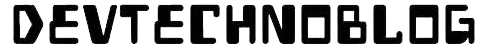Table of Contents
QR codes have become a common sight in our daily lives. From restaurant menus to parking garages, these little black-and-white squares offer a quick way to access information or make payments. However, scammers have found a way to exploit this technology, resulting in millions of dollars in losses. In this blog post, we’ll delve into how QR code scams work, real-life examples, and most importantly, how to protect yourself.
What is a QR Code Scam?
A QR code scam involves criminals placing fake or malicious QR codes in places where you’d expect to find legitimate ones. These fraudulent codes can direct you to phishing websites, trick you into transferring money, or even install malware on your device, stealing your sensitive data.
The Rising Threat: How Big is the Problem?
According to the FBI, over $150 million in reported losses were linked to fraudulent QR codes last year. This alarming statistic shows that these scams are rising, and anyone can be a target.
In India, QR code scams have become a common method for fraudsters to steal personal and financial information from unsuspecting users. The Reserve Bank of India (RBI) regularly releases alerts on such digital payment fraud. You can read more about these advisories on their website: RBI Digital Payment Fraud Advisory.
Additionally, the Indian Computer Emergency Response Team (CERT-In) frequently issues security advisories related to QR code scams and other cyber threats in India. To stay updated and learn more about the latest QR code scam trends, visit their website: CERT-In Security Advisories.
How QR Code Scams Work
Scammers employ several techniques to trick people into scanning malicious QR codes. Here’s how they do it:
- Fake QR Codes in Public Places:
- Scammers print fake QR codes and place them over legitimate ones, such as in parking garages, restaurants, or public transportation areas.
- Once scanned, these fake codes redirect you to a fraudulent payment site or a phishing page to steal your personal information.
- Unsolicited Packages with QR Codes:
- Some scammers send unsolicited packages to homes with QR codes inside, encouraging recipients to scan them.
- These QR codes often lead to malicious websites designed to steal your data or install malware on your device.
- Phishing Emails and Texts:
- Scammers send emails or text messages with malicious QR codes, pretending to be from trusted sources.
- Scanning these codes can lead to fake websites that mimic legitimate ones, tricking you into entering your sensitive information.

Real-Life Examples of QR Code Scams
- The Parking Garage Scam:
- A woman in Atlanta noticed a QR code in a parking garage that looked odd. It appeared freshly laminated and wasn’t integrated with the existing signs.
- When peeled off, it became clear that scammers had placed this fake code over the original, hoping to trick users into transferring money.
- The Unsolicited Package Scam:
- Many unsuspecting people receive packages at their door with a QR code inside. Scanning it can lead to malicious websites, stealing personal and financial information.
- Many unsuspecting people receive packages at their door with a QR code inside. Scanning it can lead to malicious websites, stealing personal and financial information.
- The Fake Email/Message Scam:
- Scammers often send emails or texts with QR codes pretending to be from reputable organizations. These QR codes direct users to phishing sites that mimic real ones to steal login credentials or financial information.
How to Protect Yourself from QR Code Scams
- Inspect the QR Code Carefully:
- Before scanning, look at the QR code to see if it looks tampered with, laminated, or like it’s been placed over another code.
- If something seems off, don’t scan it.
- Use a QR Code Scanner with Security Features:
- Instead of using your phone’s camera, download a dedicated QR code scanning app with built-in security features. These apps can detect potentially malicious codes.
- Instead of using your phone’s camera, download a dedicated QR code scanning app with built-in security features. These apps can detect potentially malicious codes.
- Verify the Website URL:
- Always double-check the website URL that the QR code takes you to. Look for any misspellings, unusual characters, or anything that looks suspicious.
- Always double-check the website URL that the QR code takes you to. Look for any misspellings, unusual characters, or anything that looks suspicious.
- Avoid Scanning Unsolicited QR Codes:
- Never scan QR codes received through unsolicited packages, emails, or texts. If you weren’t expecting it, it’s best to avoid scanning it altogether.
- Never scan QR codes received through unsolicited packages, emails, or texts. If you weren’t expecting it, it’s best to avoid scanning it altogether.
- Keep Your Software Updated:
- Ensure your phone and security software are up-to-date. This helps protect your device from malware that can be installed through malicious QR codes.
- Ensure your phone and security software are up-to-date. This helps protect your device from malware that can be installed through malicious QR codes.
- Report Suspicious QR Codes:
- If you encounter a suspicious QR code, report it to the business, venue, or local authorities.
What to Do If You’ve Been Scammed
- Contact Your Bank or Financial Institution:
- Immediately inform your bank if you suspect that you’ve entered your financial details into a phishing website. They can help secure your accounts.
- Immediately inform your bank if you suspect that you’ve entered your financial details into a phishing website. They can help secure your accounts.
- Report to the Authorities:
- Report the scam to your local police department or the FBI’s Internet Crime Complaint Center (IC3).
- Report the scam to your local police department or the FBI’s Internet Crime Complaint Center (IC3).
- Monitor Your Accounts:
- Keep a close watch on your bank statements and credit reports to identify any unauthorized transactions.
Why QR Code Scams Are So Effective
- Ease of Use: QR codes are incredibly easy to scan, which makes them a convenient tool for scammers.
- Trust: People tend to trust QR codes because they’re so widely used.
- Limited Awareness: Many people are unaware of the potential dangers, making them more susceptible to falling victim to these scams.
Conclusion
QR codes offer convenience, but they also come with risks. By staying vigilant, using dedicated QR scanning apps, and being cautious about where and when you scan, you can protect yourself from falling victim to these scams. Remember, if something feels off about a QR code, it’s always better to err on the side of caution.
For more comprehensive safety tips against scams, including SMS phishing or “smishing,” check out our detailed post on Smishing Scams: Indian Govt Advisory to Protect Yourself
Frequently Asked Questions (FAQs)
Q1: Can a QR code install malware on my phone?
Yes, scanning a malicious QR code can direct you to a website that installs malware on your device, compromising your personal information.
Q2: What should I do if I receive an unsolicited package with a QR code?
Don’t scan the QR code. Report the package to the authorities, as it could be part of a scam.
Q3: Are all QR code scanning apps safe?
Not all QR scanning apps are created equal. Use reputable apps with built-in security features to ensure you’re protected.
Q4: Can I trust QR codes at restaurants or public places?
Always inspect QR codes at restaurants or public places for signs of tampering. When in doubt, ask a staff member for verification.