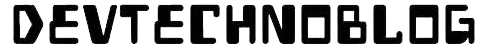Recently Indian Prime Minister Narender Modi Created his own WhatsApp channel and within a day it crossed 1 million followers amazing isn’t it? Although WhatsApp Channels is the new thing from WhatsApp that everyone’s talking about. It’s a cool feature that changes how you send private messages. Whether you’re just you or a business, WhatsApp Channels makes it easy to send one-way private messages to your people. So, let’s see how to set up WhatsApp Channels without any fuss.
Table of Contents
Create WhatsApp Channels
Creating a Whatsapp channel is a simple procedure that is the same for both Android and iOS device users. Here is a step-by-step guide to make it easier for you:
1. Initiate the process by launching WhatsApp on your Android or iOS device. Navigate to the updates tab.
2. Once you’re in the updates tab, you’ll find a plus Icon “+” on the left side where the channel is written. Your next step is to tap this plus icon.
3. After Tap on the plus icon you will find two options ‘create a channel and ‘find Channel’. In order to kickstart the channel creation process, tap on the ‘create channel’ option.
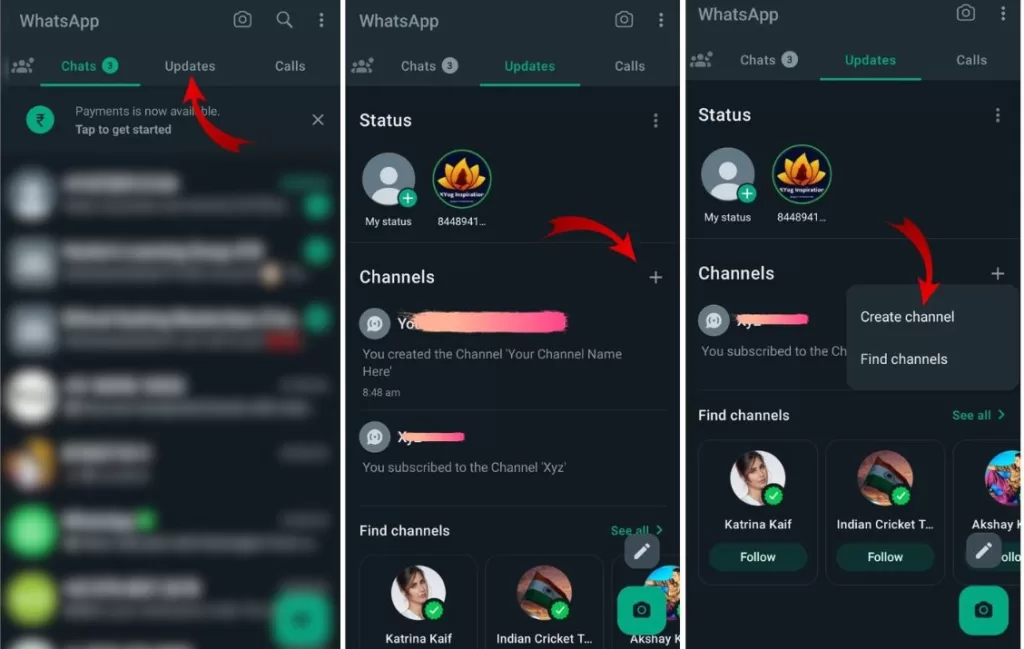
4. If you are new to the WhatsApp channel there would be some instructions for Channel. Simply tap to continue to move forward.
5. Last Step, now you need to Put your desired channel name and a description of the channel also you can set a profile picture.
To complete the process, tap on the ‘Create channel’ button.
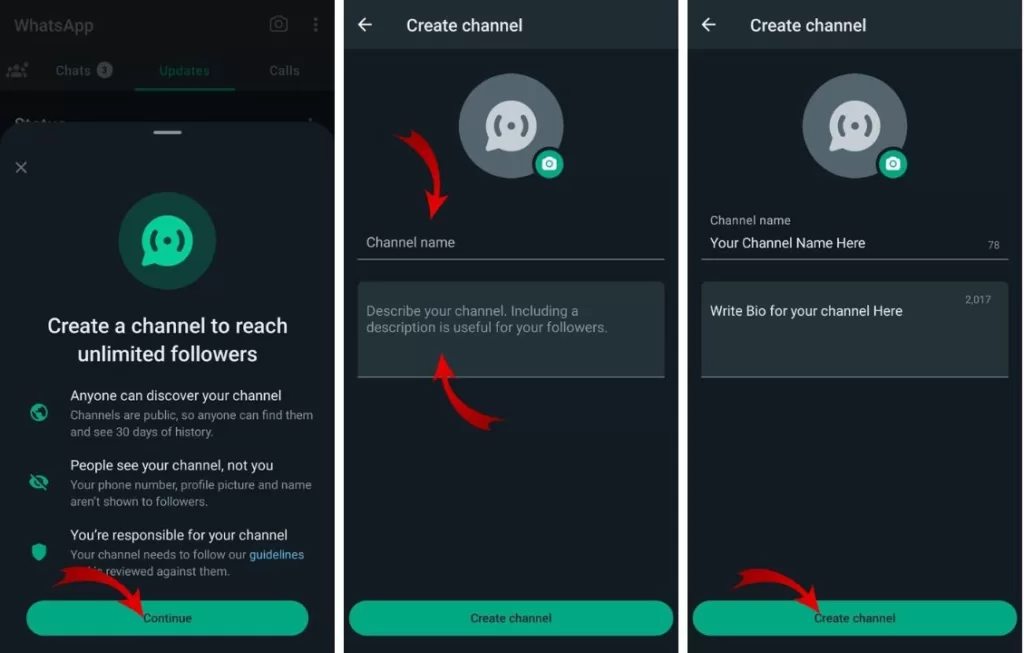
Share Your WhatsApp Channel
Creating a WhatsApp channel is one thing now what? To increase your followers you need to share your WhatsApp Channels.
After creating the Channel From the above Steps. In this example, I created a Channel and Named as “Your Channel Name Here”
1. Goto Updates Tab and You will see all your created Channel names
2. Tap one of the channels that you want to share.
3. When you Tap on the channel Name you will see a Channel Link Button in the top right corner of the Screen. Tap it and you will see multiple options to share your Channel.
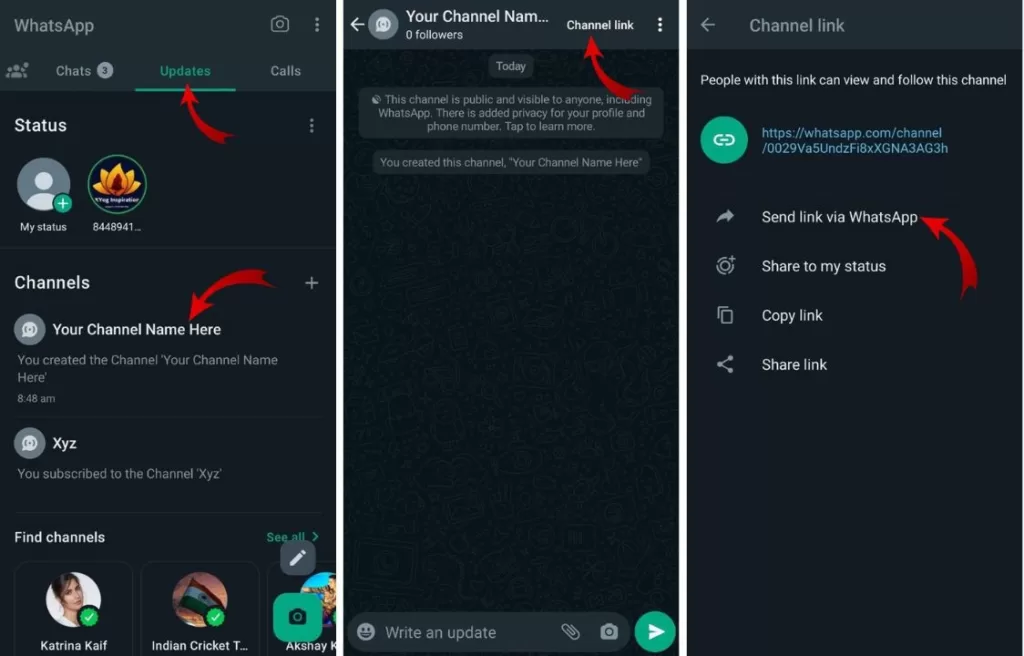
Delete WhatsApp Channel
With any of the reasons you want to delete your channel, you can delete it.
It is the same simple as you created the channel before.
Floow the below point to delete the channel.
1. Agin you have to come to the Update tab
2. Now Tap on the Channel name that you want to Delete.
3. Next you have to Tap on the Channel Name which is mentioned at the top of the screen.
4. now scroll down and find the Delete channel button

5. When you Tap on the Delete channel button you will see the confirmation page with the Delete Button, Tap on it.
6. It will ask for your phone number now to Authorise your Delete request. Enter the Phone Number and Tap on the delete button right below the phone number field.
That’s it now your WhatsApp Channel is deleted.
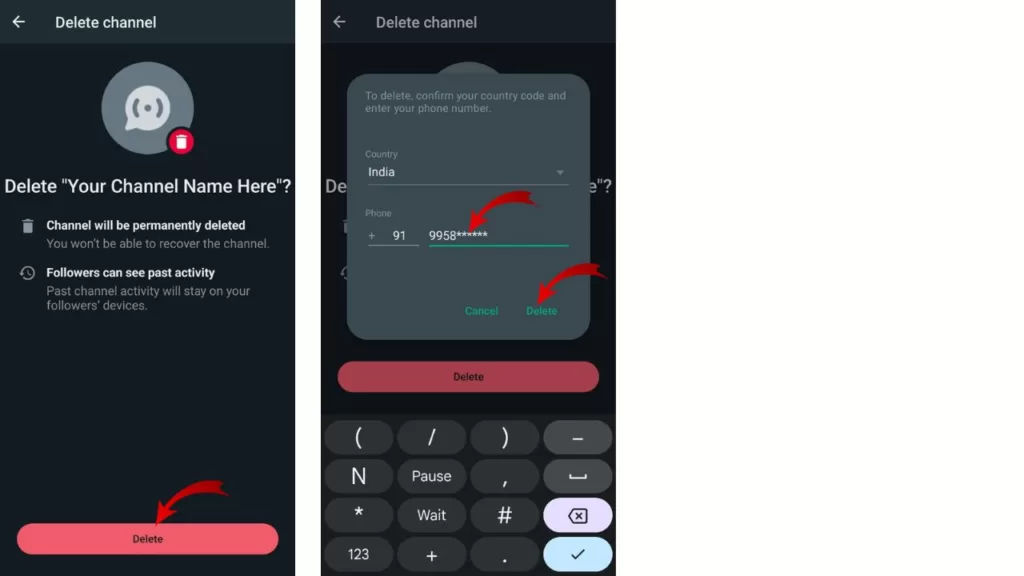
If You want to Remove the WhatsApp channel update from your application watch this video on YouTube
Frequently Asked Questions (FAQ)
Are there any subscription fees for the WhatsApp Channel?
WhatsApp is a free service, and there are no subscription fees associated with creating, sharing, or deleting a Channel.
Are there any known issues with WhatsApp Channel?
Like any new feature, there may occasionally be bugs or user interface glitches during the initial stages. However, WhatsApp promptly addresses these issues through frequent updates.
Are there any compatibility limitations for WhatsApp channels?
WhatsApp Channel is compatible with all devices that support WhatsApp, including Android and iOS smartphones.
What are the key benefits of WhatsApp Channel?
WhatsApp Channel allows users to send one-way messages to their followers, making it an excellent tool for businesses and influencers looking to connect with their audience without becoming overwhelmed by responses.
What kind of customer support does WhatsApp Channel offer?
WhatsApp provides a comprehensive Help Center on its website, offering troubleshooting guides, FAQs, and contact information for customer support.