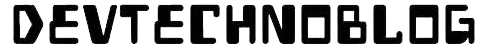Apple has consistently raised the bar with every iOS update, and iOS 18 is no exception. This latest release is packed with features that are sure to enhance user experience and add more functionality to the iPhone ecosystem. In this article, we will dive deep into the key features of iOS 18, ensuring you’re fully informed on how this operating system upgrade will transform your iPhone experience.
Table of Contents
Revamped Lock Screen Customization
With iOS 18, Apple has introduced advanced lock screen customization options that offer a more personalized user experience. Building on the custom widgets introduced in previous versions, iOS 18 now allows users to arrange and customize widgets directly on the lock screen.
The new “Dynamic Widgets” feature ensures that your most-used apps and notifications appear at just the right time. For example, your workout app widget might show up around your regular gym time, or your calendar widget could highlight an important upcoming meeting. This intelligent feature adds convenience, as the lock screen adapts to your daily needs.
Enhanced Privacy Controls
Apple has long been a leader in user privacy, and iOS 18 takes this to a new level. One of the most exciting features is App Privacy Reports, where users can see exactly how often an app is accessing sensitive data like location, microphone, and camera.
Another significant update is the iCloud+ Private Relay, which now includes broader regional coverage. Private Relay ensures that your browsing activity remains private by routing your data through multiple servers, making it nearly impossible for third parties to track your online behavior.
Additionally, Mail Privacy Protection has been enhanced, preventing senders from knowing when you’ve opened an email or tracking your IP address. These features provide unparalleled control over what information you share and how it’s handled.
Live Voicemail Transcription
For many users, voicemail is an outdated concept, but iOS 18’s Live Voicemail Transcription transforms the way we interact with voicemails. This feature converts voicemail messages into text in real-time, allowing users to read their messages instead of listening to them.
This is a game-changer for busy individuals who want to quickly scan through their messages without having to call their voicemail inbox. The system can also intelligently flag important messages, making sure you never miss something crucial.
Interactive Widgets
One of the most anticipated features of iOS 18 is the introduction of interactive widgets. In the past, widgets provided useful at-a-glance information, but now they allow users to interact directly from the home screen.
Whether you want to check off items on your to-do list, control smart home devices, or play music, interactive widgets make it all possible without opening the associated app. This results in a faster and more efficient user experience.
Improved Siri Intelligence
Siri continues to evolve in iOS 18, with major improvements to both its intelligence and functionality. With on-device processing, Siri can now handle requests more quickly and securely, as your commands no longer need to be processed by Apple’s servers.
Siri also gains more contextual awareness. For example, if you’re in the middle of a conversation in Messages and ask Siri to remind you about “this,” it will automatically understand that you’re referring to the conversation thread. This deeper understanding of context makes Siri more helpful than ever.
Spatial Audio with Personalized Sound
Apple is further improving its audio capabilities with Spatial Audio in iOS 18, which now includes personalized sound tuning based on the user’s individual ear shape. This feature takes the immersive experience to new levels, especially when using AirPods Pro or AirPods Max.
Through a brief ear scan using the iPhone’s camera, iOS 18 creates a sound profile that optimizes how Spatial Audio is delivered to your ears. The result is more accurate and dynamic audio when watching movies, playing games, or listening to music.
Multi-Tasking and Split View for iPhone
iOS 18 brings multitasking features previously available only on iPads to iPhones. Users can now use Split View on larger iPhone models, allowing them to run two apps simultaneously. Whether you’re responding to emails while checking your calendar or watching a video while scrolling through social media, this multitasking functionality is a productivity booster.
Additionally, the new Picture-in-Picture (PiP) mode has been improved with smoother transitions, allowing users to resize and reposition the PiP window effortlessly.
Health App Enhancements
Apple continues to focus on health and wellness, and iOS 18 brings several updates to the Health app. Users can now track even more health metrics, including mental well-being, sleep trends, and medications. The app will notify users of irregularities in their health patterns, such as consistent lack of sleep or elevated stress levels.
Moreover, iOS 18 introduces health sharing options, which allow users to share specific health data with family members or healthcare providers, ensuring they can access important information when needed.
Cross-App Collaboration
With iOS 18, collaboration becomes seamless across Apple’s suite of apps. Features like Shared Notes, Shared Reminders, and Collaborative Pages are now more intuitive, allowing multiple users to contribute in real-time.
Cross-app collaboration now includes FaceTime SharePlay, where users can watch videos, listen to music, or even browse apps together while on a FaceTime call. This integration makes iOS 18 the perfect tool for both professional collaboration and casual hangouts.
Smart Home Integration with Matter Support
Apple has strengthened its commitment to the smart home ecosystem with Matter support in iOS 18. Matter is an industry-unifying standard that makes smart home devices from different brands work seamlessly together.
iOS 18 users will now find it easier to control a wide range of smart home devices through the Home app, and Siri becomes even smarter at understanding complex home automation commands. Whether it’s adjusting the lighting, locking doors, or controlling thermostats, iOS 18 simplifies smart home management.
CarPlay Evolution
For car enthusiasts, CarPlay receives a major overhaul in iOS 18. The system now integrates more deeply with in-car controls, offering drivers a customized dashboard that includes multi-screen support and access to key features like climate control, music, and navigation.
Additionally, CarPlay now supports third-party navigation apps, offering drivers more choices for getting directions. This makes iOS 18’s CarPlay more flexible and capable than ever before.
iOS 18 Release Date and Compatibility
iOS 18 will be available on devices from the iPhone 11 series onward. While some features may be limited to newer models, most of the innovations will be available across a wide range of devices, ensuring that users can enjoy the benefits of iOS 18 no matter which iPhone they own.
Conclusion
With iOS 18, Apple delivers a range of cutting-edge features that push the boundaries of what’s possible on a smartphone. From advanced privacy controls and personalized audio experiences to multitasking and enhanced widgets, this update is all about giving users more control, customization, and convenience