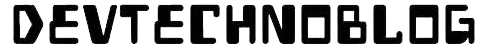In the world of mobile technology, eSIM (embedded SIM) is rapidly gaining popularity as a convenient alternative to physical SIM cards. Whether you’re switching carriers or managing multiple phone numbers, eSIM provides a simple, flexible solution without needing a physical SIM card. But what is eSIM, and How Does an eSim card work?
This blog will explain what an eSIM is, How Does an eSim card work?, its advantages and disadvantages, and a step-by-step guide to activating eSIM with Airtel, Jio, and Vi (Vodafone Idea). We’ll also answer some frequently asked questions and explore whether eSIM is right for you.

Table of Contents
What is an eSIM?
An eSIM is a digital version of a SIM card embedded in your device. It allows you to activate a mobile network without a physical SIM card by downloading a carrier profile. You can store multiple profiles and switch between them easily, making it convenient for travel or having multiple numbers on one device.
This technology has been gaining traction in modern smartphones, tablets, wearables, and IoT (Internet of Things) devices. Major smartphones from companies like Apple, Google, and Samsung support eSIM functionality, and mobile carriers worldwide increasingly offer eSIM services. But How Does an eSim card work?
How Does an esim card work?
An eSIM works by digitally storing your SIM profile on your device, which can be easily updated, replaced, or switched as needed. Here’s how it functions:
- Activation: When you sign up for a mobile plan with an eSIM, your carrier sends you a QR code or instructions to download a SIM profile to your device.
- Download the Profile: You can scan the QR code or follow the activation instructions through your phone’s settings to download the eSIM profile. This profile contains all the information that traditionally would be stored on a physical SIM card.
- Network Connection: Once the eSIM profile is downloaded and activated, your phone connects to the carrier’s network, just like with a physical SIM.
- Switching Profiles: With an eSIM, you can store multiple profiles on your device, allowing you to easily switch between different carriers or plans without needing to swap SIM cards physically.
So How it Will Catch the Network without a Physical Sim
An eSIM connects to a network by downloading a carrier’s profile, which includes the necessary settings to access their network. Once the profile is activated, the eSIM uses the same cellular technology (like LTE or 5G) as a physical SIM card to catch and connect to the network, allowing you to make calls, send messages, and use mobile data.
Does it require the internet to catch the network?
No, an eSIM does not require the internet to connect to a network once it is activated. However, you may need an internet connection (Wi-Fi or cellular) to initially download and activate the carrier profile on the eSIM. After activation, it works just like a regular SIM card to catch the network without needing internet
Activate or Convert Sim to eSim for Airtel, Jio, and Vodafone
Airtel eSIM Transfer / Activation
Method 1: Via SMS
- Send an SMS: Type
eSIM <space> your registered email IDand send it to 121.
- Example:
eSIM abc@xyz.com
- Example:
- Confirmation: You will receive a confirmation SMS asking for verification. Reply with “1” to confirm.
- QR Code: After verification, you will receive a QR code via email.
- Scan the QR Code: Go to Settings > Mobile Data > Add Data Plan, and scan the QR code to activate your eSIM.
Method 2: Via My Airtel App
- Download the App: Install the My Airtel app from the Google Play Store or Apple App Store.
- Login: Log in using your Airtel number.
- Activate eSIM: Navigate to Profile > Activate eSIM and follow the on-screen instructions.
- Scan the QR Code: After verification, you’ll receive a QR code via email to scan and complete the eSIM activation.
Jio eSIM Activation
Method 1: Via SMS
- Send an SMS: Type
GETESIMand send it to 199. - Visit Store (if required): You may be required to complete KYC at a Jio Store.
- QR Code Email: After KYC, you will receive a QR code via email.
- Scan QR Code: In Settings > Mobile Data > Add Data Plan, scan the QR code to activate the eSIM.
Method 2: Via MyJio App
- Download the App: Install the MyJio app from the Google Play Store or Apple App Store.
- Login: Log in with your Jio number.
- Activate eSIM: In Settings, navigate to Activate Jio eSIM and follow the instructions.
- Scan QR Code: After receiving the QR code, scan it to complete the activation.
Vi (Vodafone Idea) eSIM Activation
Method 1: Via SMS
- Send an SMS: Type
eSIM <space> your registered email IDand send it to 199. - Confirmation: You will receive a confirmation SMS asking for verification. Reply with “ESIMY” to confirm.
- QR Code Email: After verification, you’ll receive a QR code via email.
- Scan QR Code: Go to Settings > Mobile Data > Add Data Plan, and scan the QR code to activate the eSIM.
Method 2: Via Vi App
- Download the App: Install the Vi App from Google Play or Apple App Store.
- Login: Log in using your Vi number.
- Activate eSIM: In Account Settings, navigate to eSIM Activation and provide your email ID.
- Scan QR Code: After receiving the QR code, scan it to complete the activation.
Advantages of eSIM
Switching to an eSIM offers several advantages:
Environmentally Friendly: Reduces plastic waste associated with traditional SIM cards, which is a small but valuable step toward reducing plastic waste globally.
Convenience: Easily switch between multiple carriers without physically changing SIM cards.
Remote Activation: Activate your network without visiting a store.
Multiple Profiles: Use one device for work, personal, and travel numbers.
Space Saving: eSIM takes up less space in the phone, allowing for other hardware improvements.
Durability: No risk of losing, damaging, or wearing out a physical card.
Disadvantages of eSIM
Limited Device Compatibility: Not all devices support eSIM, especially older or budget models.
Harder to Switch Devices: Transferring an eSIM to a new device often requires carrier assistance.
Not Supported by All Carriers: Some smaller carriers may not offer eSIM services.
Risk of Data Loss: If your phone is lost or reset, your eSIM profile may be deleted and needs to be restored.
Security Concerns: Digital profiles may be more susceptible to hacking or misuse if your device is stolen but it also same with phyiscal sim.
Check FAQ for brainstorming
FAQs About eSIM
What Should You Do If Your Mobile with an eSIM is Lost or Stolen?
If your mobile with an eSIM is lost, here are steps you can take to secure your number and data:
- Contact Your Carrier: Notify your mobile carrier immediately. They can remotely disable your eSIM to prevent unauthorized use.
- Remote Lock/Wipe: Use device tracking services like “Find My iPhone” (Apple) or “Find My Device” (Android) to remotely lock or wipe your device.
- Transfer eSIM: Your carrier can help transfer your eSIM profile to a new device, allowing you to keep your number.
- Secure Your Accounts: Change passwords for sensitive accounts and enable two-factor authentication to protect personal data.
eSIM security is similar to a physical SIM, but it can be quickly deactivated or transferred remotely for added convenience.
Can a Thief Deactivate the eSIM After Stealing Your Phone?
Yes, a thief could potentially deactivate or remove the eSIM, but there are some safeguards in place:
Remote Wipe: You can remotely wipe the device (using services like “Find My iPhone” or “Find My Device”) to erase all data, including the eSIM profile, before they have a chance to deactivate it.
Device Lock: If your phone is protected by a PIN, password, or biometric lock (fingerprint or face ID), the thief would need to bypass this to access settings and deactivate the eSIM.
Carrier Assistance: Even if the thief deactivates the eSIM, you can contact your carrier to block your account or number, preventing further use.
If My Mobile Requires a Password to Restart or Switch Off, Can the eSIM Still Be Deactivated?
If your mobile requires a password to restart or switch off the phone, it adds an extra layer of protection. In this case, the thief will be unable to turn off or restart the device without entering the correct password, making it harder for them to deactivate the eSIM.
Additionally:
- They won’t be able to access the phone’s settings to remove or deactivate the eSIM without unlocking the device.
- You can remotely lock, track, or wipe the device, ensuring your data and eSIM remain protected.
This feature greatly increases the chances of keeping the eSIM active and Phone secure.
Can I Use the Same eSIM on Two Different Devices Simultaneously?
No, you cannot use the same eSIM on two devices simultaneously. Once an eSIM profile is activated on one device, it is tied to that specific device. If you want to use the eSIM on a different device, you will need to transfer or activate the eSIM on the new device, and it will be deactivated from the original one.
However, some carriers allow easy transfer of eSIMs between devices through their apps or customer service.
Can I switch back to a physical SIM after using eSIM?
Yes, you can switch back to a physical SIM anytime by contacting your carrier.
What if I change my phone?
If you change your phone, you will need to transfer the eSIM profile to the new device. Contact your carrier for assistance with this process.
After eSim Messages Not Working
If you’re receiving a message saying that SMS services will activate after 2 days to prevent online fraud, this is a security measure implemented by some carriers. When you switch to an eSIM or activate a new SIM, the delay in SMS activation is designed to prevent fraudulent activities, such as SIM swapping, which is often used in phishing or identity theft schemes
What You Can Do:
- Wait for the Activation: Unfortunately, there isn’t a way to speed up this process, and you’ll need to wait for the two days to pass.
- Check Your SMS Settings: After the activation window, ensure your SMS services are properly configured as the default for the eSIM.
Once the 2-day period is over, your SMS services should automatically activate, and you’ll be able to send and receive messages as usua
If My Device Has 2 SIM Slots and I Use an eSIM, Does That Mean I Can Use 3 SIMs Simultaneously?
Yes, if your device has 2 physical SIM slots and supports eSIM, you can technically have 3 SIM profiles (Airtel, Jio, and Vodafone, for example), but only 2 SIMs can be active at the same time.
Example:
- SIM Slot 1: Airtel
- SIM Slot 2: Jio
- eSIM Slot: Vodafone
However, you can only use two SIMs at once.
For instance, if you want to use Airtel (SIM 1) and Vodafone (eSIM), you would need to turn off Jio (SIM 2) to activate Vodafone. This means you can switch between the SIMs but can only have two active at a time
Can I Have Multiple eSIMs on My Device?
Yes, you can have multiple eSIM profiles stored on your device, but only one eSIM can be active at a time. Many modern smartphones allow you to store several eSIM profiles, making it easy to switch between different carriers or phone numbers without needing to physically swap SIM cards.
For example, you might have:
- eSIM 1 for your local carrier,
- eSIM 2 for international travel, and
- eSIM 3 for a work number.
However, while you can store multiple eSIM profiles, only one can be used for calls, texts, and data at any given time. You can switch between eSIM profiles easily through your phone’s settings whenever needed.
You can learn more about eSIM technology on GSMA.
Conclusion
In conclusion, eSIM technology is revolutionizing the way we connect to mobile networks. By understanding what eSIM is and How Does an eSim card work?, you can better appreciate its advantages, from convenience and environmental benefits to flexibility in managing multiple profiles. Whether you’re using Airtel, Jio, or Vodafone, activating your eSIM is a seamless process that offers long-term benefits for your mobile experience.
For those looking to make the most of their eSIM functionality, consider checking out our guide on the Best 5G Phones Under ₹20,000. Many of these phones come equipped with eSIM support, providing flexibility for users who need multiple carriers on one device.